Select GL Allocation for allocation of vehicle tracking expenses.
| Access |
| Grant permission to User Profiles in Access User Profiles > select a User Profile > Security > Vehicle Tracking> Menu Security > Generate GL Allocation. |
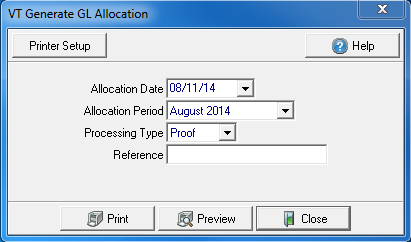
Select the Allocation Date using the drop down calendar to allocate Vehicle Tracking expenses to GL accounts.
Use the drop down list to select an Allocation Period which defaults to the current period
Select a Processing Type
- Proof- Proof the expenses to be allocated. Select either Preview or Print to view.
- Final- Select to allocate the expenses.
Enter a Reference in this 18 character alpha-numeric field.
Select Preview to view the report onscreen.
Select Print to send the report directly to the default printer.